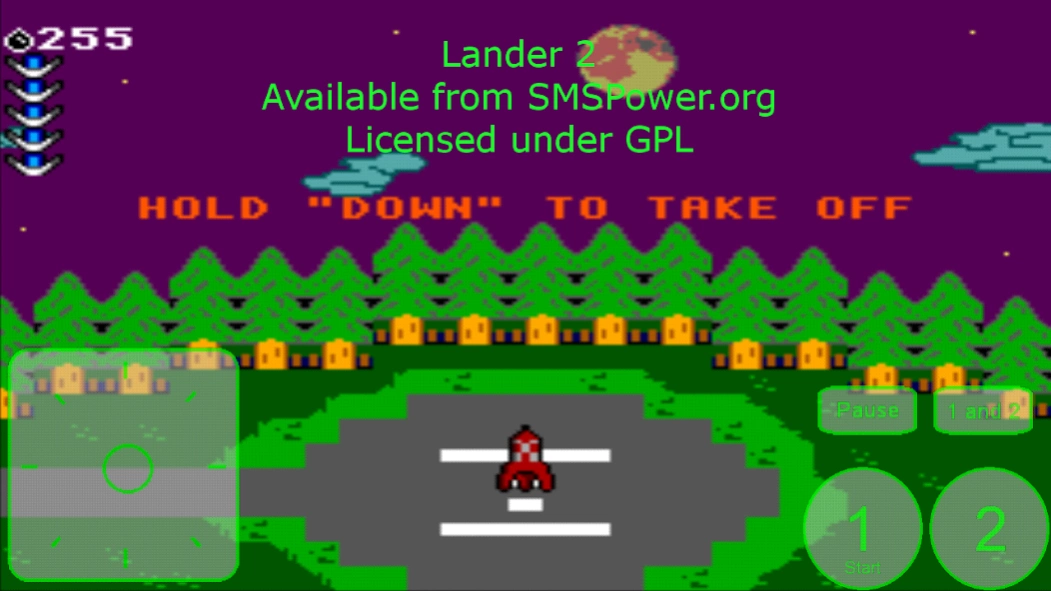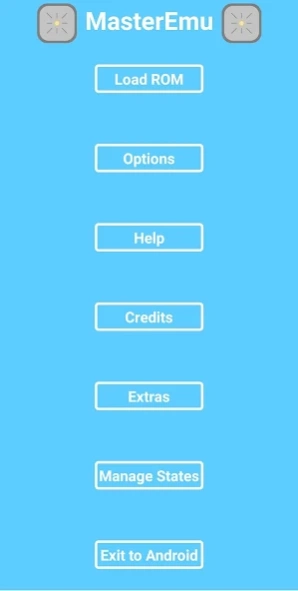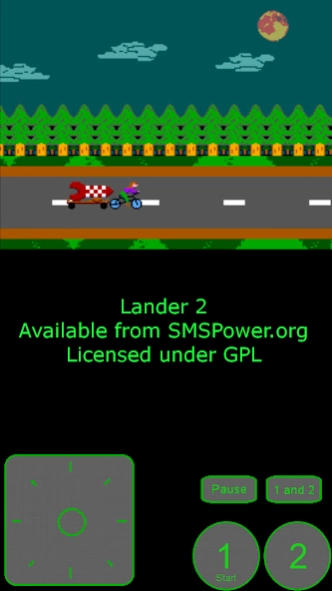MasterEmu 4.0.1
Continue to app
Free Version
Publisher Description
MasterEmu - A highly accurate native Sega Master System and Sega Game Gear emulator.
A highly accurate native Sega Master System and Sega Game Gear emulator. This is my first Android app and the culmination of a project to port my C-based emulator from the PC platform. The feature set includes:
* Open source - repo at https://github.com/PhilPotter/MasterEmu
* No ads or in-app purchases.
* Pro Action Replay and Game Genie cheat code support.
* Android TV support.
* Android 4.4 to 13.0 support.
* Physical controller support, for menus as well as in-game emulation.
* Controller button remapping support.
* European/US or Japanese console selection.
* ZIP file support.
* Near perfect Master System and Game Gear emulation, at excellent speed.
* Saving and loading of emulation state from any point.
* Save state import/export and management.
* Auto-handling of SRAM saves, for ROMs that use it (like Phantasy Star).
* Auto-rotation, as well as lockable screen orientation.
* Adjustable touchscreen button size, as well as dynamic button labelling depending on console type.
* Ability to optionally disable touch overlay if using controller.
* DPI-independent button size.
* File browser which can load ROMs off internal or external storage, in '.sms' or '.gg' format, and also with ZIP files.
* Widescreen (default) and 4:3 (optional) in horizontal mode.
Please note that ROMs must be legally obtained by the end-user. Please don't ask me where to get them, although constructive feedback on the emulator itself is welcome, including feature requests. I am a lone programmer and am not affiliated with Sega in any way. I hope you enjoy what I've created with MasterEmu!
About MasterEmu
MasterEmu is a free app for Android published in the Arcade list of apps, part of Games & Entertainment.
The company that develops MasterEmu is Phillip Potter. The latest version released by its developer is 4.0.1.
To install MasterEmu on your Android device, just click the green Continue To App button above to start the installation process. The app is listed on our website since 2022-10-12 and was downloaded 11 times. We have already checked if the download link is safe, however for your own protection we recommend that you scan the downloaded app with your antivirus. Your antivirus may detect the MasterEmu as malware as malware if the download link to uk.co.philpotter.masteremu is broken.
How to install MasterEmu on your Android device:
- Click on the Continue To App button on our website. This will redirect you to Google Play.
- Once the MasterEmu is shown in the Google Play listing of your Android device, you can start its download and installation. Tap on the Install button located below the search bar and to the right of the app icon.
- A pop-up window with the permissions required by MasterEmu will be shown. Click on Accept to continue the process.
- MasterEmu will be downloaded onto your device, displaying a progress. Once the download completes, the installation will start and you'll get a notification after the installation is finished.